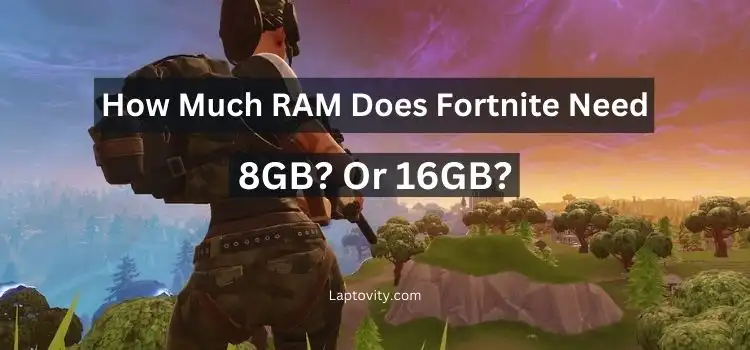
As one of the most popular online multiplayer battle royale games, Fortnite requires a decent amount of hardware to run smoothly. If you’re wondering, how much RAM does Fortnite need? The short answer is that Epic Games recommends 8GB of RAM for optimal performance on a gaming PC. However, the actual amount can vary depending on your setup, the settings you’re using, and your overall system specs. In this article, I’ll break down the RAM requirements for Fortnite, offer tips on improving performance, and discuss other important factors that contribute to a smooth gaming experience.
My Quick Answer
To play Fortnite efficiently, you need at least 8GB of RAM for the best performance. However, 4GB of RAM may suffice for basic gameplay at lower settings.
Minimum and Recommended RAM for Fortnite
- Minimum RAM Requirement
- Epic Games lists 4GB of RAM as the minimum requirement to run Fortnite on your system. However, with only 4GB, you might experience lag or stuttering, especially if you’re playing on higher settings or multitasking while gaming.
- Example: I’ve noticed that with only 4GB of RAM, loading times can be slow, and the game may stutter during intense action scenes. It’s a fine balance between getting the game to work and having an enjoyable experience.
- Recommended RAM Requirement
- To run Fortnite at its best, especially on higher settings and for smoother gameplay, 8GB of RAM is recommended. This allows for better multitasking, quicker load times, and an overall more stable experience, particularly when playing in high-action modes like Battle Royale or Creative.
- Real-life Tip: When I upgraded my PC to 8GB of RAM, the difference was noticeable—less stuttering, faster load times, and a smoother overall gameplay experience, especially during larger multiplayer matches.
- High-End Gaming PCs
- If you’re a serious gamer looking to play Fortnite at Ultra settings, it’s wise to aim for 16GB of RAM. This not only allows for smoother gameplay but also gives your system enough memory to handle other applications or background tasks, such as streaming or recording.
Other Factors Affecting Fortnite Performance
While RAM is crucial, several other system components will affect how well Fortnite runs. Here’s a breakdown of each:
- CPU (Central Processing Unit)
- Fortnite is a fast-paced game, and your CPU plays a significant role in performance. A powerful processor ensures that your computer can handle the game’s physics, AI, and real-time calculations. For optimal performance, you should have at least an Intel Core i5 or AMD Ryzen 5.
- GPU (Graphics Processing Unit)
- Fortnite relies heavily on your GPU to render detailed textures and smooth animations. A mid-range GPU like the NVIDIA GTX 1060 or AMD Radeon RX 580 can handle Fortnite well, but for the best experience, aim for RTX 2060 or higher for superior frame rates.
- Storage
- SSDs (Solid-State Drives) are a must for fast loading times in Fortnite. If you’re using a traditional hard drive, the game may take longer to load, and you may experience slowdowns during gameplay. Consider using an SSD for smoother performance.
- Internet Speed
- Although this doesn’t directly affect the RAM, your internet speed plays a role in how smoothly Fortnite runs online. A fast and stable connection will ensure lower latency, preventing issues like lag, rubberbanding, and disconnects.
How to Optimize RAM Usage for Fortnite
If you want to make the most of your system’s RAM and avoid unnecessary slowdowns, here are some tips:
- Close Background Applications
- Before launching Fortnite, make sure to close unnecessary applications running in the background. Programs like web browsers, music players, and chat apps can consume valuable RAM and reduce performance.
- Adjust In-Game Settings
- Lowering the in-game settings, such as texture quality, anti-aliasing, and shadows, can reduce RAM usage and improve performance. If you’re playing on a system with 4GB or 8GB of RAM, lowering these settings can lead to a smoother experience.
- Use a Memory Cleaner
- Software tools like CCleaner or RAMMap can help you manage your system’s memory more efficiently. These tools can clear up memory caches and close unnecessary processes that might be consuming RAM.
- Upgrade Your RAM
- If your system is still struggling with performance despite following these tips, upgrading to 8GB or 16GB of RAM may be the most effective solution. This provides your system with the resources it needs for both Fortnite and multitasking.
My Final Words
To summarize, the amount of RAM you need for Fortnite depends on your system, desired settings, and gaming preferences:
- 4GB of RAM is the minimum for basic gameplay, but 8GB of RAM is ideal for smoother performance.
- If you’re a serious gamer, aiming for 16GB of RAM will ensure a future-proof experience.
- Your CPU, GPU, and storage also play important roles in overall performance.
Make sure to optimize your system by closing unnecessary background applications and tweaking in-game settings to get the best out of your RAM. Whether you’re playing casually or competitively, having the right amount of RAM can make all the difference in your Fortnite experience.
FAQs For How Much RAM Does Fortnite Need?
Can I play Fortnite with 4GB of RAM?
Yes, you can play Fortnite with 4GB of RAM, but performance may be limited. Expect longer load times, occasional stuttering, and potentially lower frame rates.
Will upgrading to 16GB of RAM improve Fortnite performance?
If you’re currently using 8GB of RAM, upgrading to 16GB will have minimal effect on Fortnite performance. However, it can benefit other tasks, like multitasking or running background apps.
Does Fortnite use more RAM than other games?
While Fortnite is relatively light on resources compared to AAA titles, it can still consume a significant amount of RAM, especially in large-scale multiplayer matches. It’s always good to have at least 8GB of RAM for a smoother experience.
What other settings can I adjust to improve performance in Fortnite?
Apart from adjusting the resolution and texture quality, consider turning off motion blur, reducing the draw distance, and lowering the effects quality. These changes can help conserve RAM and improve frame rates.

Nazim is a tech enthusiast and expert in laptops, computers, and cutting-edge technology. With a degree in Computer Engineering and experience as a Data Analyst, Nazim combines deep technical knowledge with real-world insights to help readers make informed decisions about their tech needs.


