
Can you pack a laptop in checked luggage? Are laptops allowed in checked luggage? These questions often arise when planning a trip. The short answer is yes, you can pack a laptop in checked luggage, but it’s generally not recommended due to safety concerns, potential damage, and theft risk. Most airlines and aviation authorities, including the TSA and FAA, advise keeping laptops in carry-on baggage whenever possible to avoid these risks.
When packing for a trip, it’s understandable that you would want to bring your laptop along. However, ensuring its safety is crucial. In this article, we’ll explore the safety tips for packing laptops in checked baggage and the precautions you should take when flying with your device.
Can You Pack A Laptop In Checked Luggage?
Technically, yes, you can pack a laptop in checked luggage, but it’s not recommended. Most airlines and aviation authorities, including the Transportation Security Administration (TSA) and the Federal Aviation Administration (FAA), advise against placing laptops and other electronics with lithium-ion batteries in checked luggage due to safety risks such as overheating and potential fires.
If you need to check your laptop, ensure it’s well-protected in a sturdy case. It’s also a good idea to pack any loose cables or accessories in your carry-on bag to avoid having them get lost or damaged during transit.
How to Pack Your Laptop Safely in Checked Baggage
When packing your laptop in checked baggage, it is important to ensure it is well protected. Here are some tips on how to do this:
- Use a padded laptop case or sleeve: This will help to protect your laptop from bumps and scratches.
- Pack in a Hard-Sided Suitcase: Hard-sided suitcases offer the best protection against crushing and impacts.
- Place in the Center of the Suitcase: Position your laptop centrally within your luggage, surrounded by soft clothing to further cushion it.
- Do Not Place Heavy Items on Top: Avoid stacking heavy items on your laptop to prevent screen or hardware damage.
- Lock Your Suitcase: Use TSA-approved locks to secure your suitcase and minimize the risk of theft.
TSA Rule Regarding Laptops?
The TSA website states that you can bring a laptop computer as a carry-on or checked baggage.
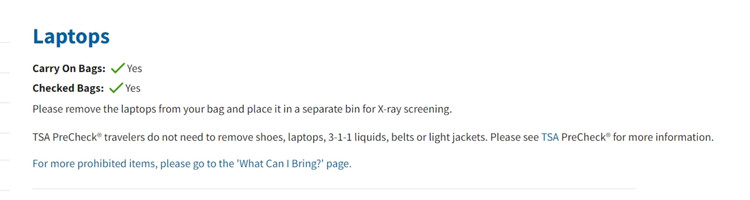
According to the TSA, laptops can be carried in both checked and carry-on baggage. However, when going through security checkpoints, laptops must be placed in a separate bin without other items for clear X-ray scanning.
You can find out more details about traveling with laptops on TSA’s official website here.
Tips for the TSA Screeners
Regarding laptops, the TSA (Transportation Security Administration) has a few specific guidelines you need to be aware of. Here are a few tips to help make the screening process go smoothly:
- Use a Designated Laptop Bag: Pack your laptop in a designated laptop bag. This will help the screener identify it as a laptop rather than something that needs to be inspected more thoroughly.
- Keep Your Laptop Charged: Make sure your laptop is charged and ready to go. The screener may need to power it on to verify that it is a laptop and not something else.
- Be Prepared to Remove Your Laptop: Be prepared to remove your laptop from its bag. The screener may need to take a closer look at it, which will help speed up the process.
Following these simple tips will help ensure that the screening process goes smoothly and that you don’t have any issues packing your laptop in checked baggage.
Can I take my laptop as a carry-in on a plane?
Most airlines will allow you to bring a laptop as a carry-on item if it meets their size and weight requirements. However, checking with your airline before packing your laptop in your carry-on bag is always best.
Some airlines may require you to place your laptop in a separate, TSA-approved bag to go through security screening. Be sure to pack your laptop in an easily accessible place so that you can quickly remove it from your bag when going through security.
If you are packing your laptop in checked baggage, pack it securely in a hard-sided case. You should also avoid packing other items with your laptop, as they could damage the computer if the bag is mishandled.
What Happens if My Laptop is Lost or Damaged?
No one wants to think about their laptop being lost or damaged, but if your laptop is lost or damaged during transit, here’s what you can do:
- Contact the Airline: First, if your laptop is lost, contact the airline immediately. They may be able to help you locate it. If it is damaged, they may be able to repair it or replace it.
- File a Claim with Your Insurance: Contact your insurance company. Many homeowners’ or renter’s insurance policies cover laptops. You will need to provide them with a copy of the police report and any other documentation you have.
- Back-Up Your Data Regularly: Ensure your data is backed up to avoid losing important information if your laptop is lost or damaged.
- File a claim with the TSA: If your laptop was stolen from checked baggage, you can check detailed info on TSA’s official website here.
Important Tips When Flying with a Laptop
When flying with a laptop, it is important to keep the following tips in mind:
- Use a Protective Case: Pack your laptop in its dedicated bag or case. This will help to protect it from bumps and scratches during the journey.
- Avoid Checking Your Laptop: If possible, avoid checking your laptop in at the airport. Carry it on board with you instead. This way, you can keep an eye on it at all times and ensure that it doesn’t get damaged during the flight.
- Charge Your Laptop: Make sure that your laptop is fully charged before packing it away. This way, you can easily power it up if TSA needs to take a closer look, and also this will ensure that you can use it as soon as you arrive at your destination.
- Be Considerate: If you need to work on your laptop during the flight, be considerate of other passengers and use headphones or earbuds to avoid disturbing those around you.
Is My Laptop Safe on Airplanes?
The short answer is yes, your laptop is safe on airplanes. The Federal Aviation Administration (FAA) has not banned laptops on airplanes, and there have been no instances of laptops causing in-flight fires.
However, the FAA recommends keeping your laptop in your carry-on bag during takeoff and landing, as there have been some incidents of laptops being damaged by turbulence. If you must use your laptop during the flight, secure it with a seatbelt or other restraint.
In general, it is always best to err on the side of caution when traveling with electronics. If you are concerned about using your laptop on an airplane, please contact the airline or airport directly for their specific policies and procedures.
You can check out the following YouTube video of The Federal Aviation Administration (FAA) about things to avoid for safe travel.
Conclusion
To sum up, it is possible to pack a laptop in checked baggage. However, if you want to ensure the safety of your device, make sure that you take all the necessary precautions, such as using protective cases and bubble wrap for extra protection.
Also, never pack your laptop in an unlocked suitcase so that no one can tamper with its contents while being transported. Lastly, always keep an eye on your luggage at the airport and never leave it unattended!
FAQs
Can I bring my laptop on a plane in 2024?
In 2024, the TSA will allow laptops in checked baggage as long as they are placed in a separate, padded case or sleeve. Laptops must be placed in a bin for X-ray screening. The TSA recommends removing your laptop from its case before placing it in the bin.
What laptops are not allowed on planes?
Laptops are not allowed on planes if powered by a lithium-ion battery. These batteries are known to be a fire hazard, so the FAA has banned them from being stored in checked baggage. If you must pack your laptop in checked baggage, ensure it is turned off and unplugged from any power source.
Can I take 2 laptops in hand luggage?
As per the TSA, there are no limitations for carrying laptops, even on international flights.
Do airlines check the weight of the laptop bag?
Yes, some airlines do weigh carry-on luggage, including laptop bags. The weight limit for carry-on luggage is typically 40 to 50 pounds, so a laptop bag that weighs more than that may need to be checked. If you need to check whether your airline weighs carry-on luggage, you should check with them before you travel.
Will my laptop be okay in a checked bag?
Laptops are generally safe in checked baggage, but you should know to help ensure your laptop arrives intact. Consider packing your laptop in its dedicated bag to help protect it from bumps and scratches.
How do you safely pack a laptop in a checked bag?
Use a hard-sided case or backpack specifically designed for laptops. This will provide the best protection for your device. Avoid placing your laptop directly against the sides or bottom of the bag, as this increases the risk of crushing or impact damage.

Nazim is a tech enthusiast and expert in laptops, computers, and cutting-edge technology. With a degree in Computer Engineering and experience as a Data Analyst, Nazim combines deep technical knowledge with real-world insights to help readers make informed decisions about their tech needs.


