Last Updated on September 9, 2025 by Nazim

Laptops are no longer just luxury gadgets, they’re essential for work, study, and entertainment. But one question users constantly ask is: “How long does a laptop really last?”
The truth is, laptop lifespan isn’t the same for everyone. A student who uses a budget Acer for note-taking will have a very different experience than a gamer running a high-performance ASUS ROG or a creative professional relying on a MacBook Pro.
In this guide, we’ll break down:
- The average laptop lifespan in 2025.
- How different brands compare (Apple, Dell, Lenovo, HP, Asus, Acer).
- The factors that affect longevity include the storage type to cooling.
- Tips to extend your laptop’s life so you don’t have to buy a new one too soon.
Average Laptop Lifespan (Quick Stats 2025)
When it comes to how long laptops last, the average lifespan is between 3 to 7 years, depending on the brand, usage, and care. Premium laptops like MacBooks or Lenovo ThinkPads often outlast budget models such as Acer or HP Pavilion.
Here’s a snapshot of what you can expect in 2025:
Laptop Lifespan by Usage
| Usage Type | Average Lifespan | Notes |
|---|---|---|
| Basic (browsing, office, study) | 5–7 years | Light tasks put less stress on hardware. |
| Business laptops | 5–7 years | Durable build, enterprise support (Dell Latitude, HP EliteBook). |
| Creative laptops (design/video editing) | 4–6 years | Demanding workloads shorten lifespan slightly. |
| Gaming laptops | 3–5 years | High heat + intensive GPU/CPU usage reduces longevity. |
| Budget laptops | 3–4 years | Cheaper components, less durable builds. |
Laptop Lifespan by Brand (2025 Estimates)
| Brand | Average Lifespan | Notes |
|---|---|---|
| Apple (MacBook) | 5–8 years | Excellent build quality, long macOS support. |
| Dell | Consumer: 3–5 yrs Business: 5–7 yrs | XPS/Latitude models last much longer. |
| Lenovo | Consumer: 3–5 yrs ThinkPad: 5–8 yrs | ThinkPads known for military-grade durability. |
| HP | Pavilion: 3–4 yrs EliteBook: 5–7 yrs | ThinkPads are known for military-grade durability. |
| ASUS | Gaming (ROG): 3–4 yrs ZenBook: 4–6 yrs | Gaming units run hotter, shortening life. |
| Acer | 3–5 yrs | Lower price point, fair but less durable builds. |
Visual chart reference
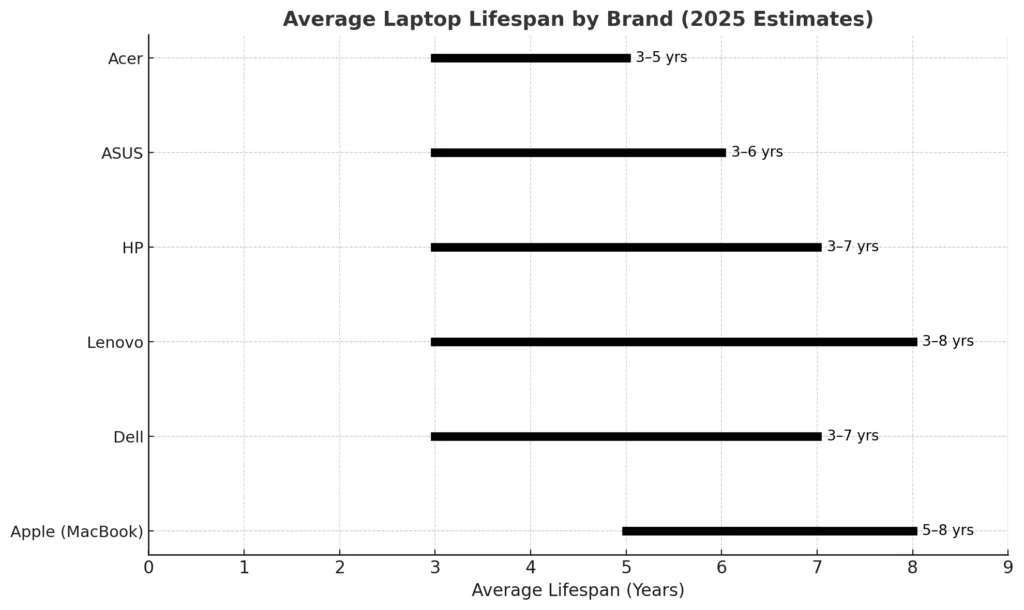
Key Takeaway:
- If you buy a budget laptop, expect it to last around 3–4 years.
- A mid-range model lasts about 5 years.
- A premium business or MacBook can stretch to 7–8 years with proper care.
Laptop Lifespan by Brand (2025 Estimates)
Not all laptops are created equal — the brand and product line make a huge difference in how long your laptop will last. Here’s a breakdown:
Apple (MacBook: 5–8 years)
Apple MacBooks are widely considered the longest-lasting laptops on the market.
- Why do they last longer:
- Premium build (aluminum unibody).
- macOS updates supported for 7+ years.
- Efficient M1/M2/M3 chipsets reduce heat and power strain.
- Weak point: Expensive repairs (battery, display, keyboard).
- Best suited for: Professionals, students, and creatives who value durability and long-term value.
Dell (Consumer: 3–5 years | Business: 5–7 years)
Dell offers a wide range, but the lifespan differs significantly by model.
- Consumer lines (Inspiron, G-series): Moderate build quality, average lifespan.
- Premium/business (XPS, Latitude, Precision): Built to last 5–7 years with stronger hinges, cooling, and support.
- Weak point: Consumer laptops often overheat if used heavily.
- Best for: Business professionals, coders, and students who want reliability.
💡 Related guide: How to Upgrade a Laptop Graphics Card — useful for Dell XPS/Inspiron owners.
Lenovo (Consumer: 3–5 years | ThinkPad: 5–8 years)
Lenovo laptops, especially ThinkPads, are legendary for their toughness.
- ThinkPads: Known for military-grade durability, excellent keyboards, and modular serviceability. Lenovo officially recommends using battery conservation and performance settings in Lenovo Vantage to extend lifespan.
- IdeaPads: Affordable and accessible, but often have a shorter life span due to plastic build and simpler cooling systems. Lenovo community discussions highlight recurring hinge durability issues.
Weak point: IdeaPads are especially prone to hinge stress problems over time, with users on Reddit reporting frequent failures.
Best for: Business travelers, students, and anyone who values reliability and easy maintenance.
💡 Related guide: How to Restart a Lenovo Laptop That Won’t Turn On — useful for both ThinkPad and IdeaPad users.
HP (Pavilion: 3–4 years | EliteBook: 5–7 years)
HP has a split reputation depending on the model.
- Pavilion & Envy (consumer): Affordable and widely used, but often prone to heating issues and hinge wear over time. HP recommends enabling Battery Health Manager in BIOS to help reduce heat strain and extend battery life.
- EliteBook & ProBook (business): Rugged and reliable, comparable to Dell Latitude in lifespan, with better cooling systems and enterprise-level durability.
Weak point: HP Pavilion’s cooling design is less efficient, which can shorten the lifespan under heavy use.
Best for: Office users, professionals (EliteBook), and students on a budget (Pavilion).
ASUS (Gaming ROG: 3–4 years | ZenBook: 4–6 years)
ASUS has a solid reputation, but its lifespan depends on model type.
- ROG (gaming laptops): Powerful but short-lived (heat + heavy GPU loads reduce lifespan).
- ZenBook/ExpertBook (ultrabooks): Premium build, competitive with Dell XPS for 4–6 years.
- Weak point: ROG models often suffer from GPU overheating.
- Best for: Gamers (ROG) or business users (ZenBook).
💡 Related guide: How to Change GPU Fan Speed — useful for ASUS gaming laptops.
Acer (3–5 years)
Acer offers budget-friendly laptops, but their lifespan is usually shorter.
- Strength: Attractive pricing with good specs for everyday tasks like browsing, streaming, and light office work. Acer itself recommends following battery care tips to maximize the longevity of its devices.
- Weak point: Build quality, hinges, plastics, and batteries are not as durable compared to premium brands, often leading to a shorter 3–5 year average lifespan.
Best for: Students, casual users, or those needing a temporary or secondary machine.
Summary:
- Longest-lasting laptops (5–8 yrs): Apple MacBook, Lenovo ThinkPad, Dell XPS/Latitude, HP EliteBook.
- Mid-range lifespan (4–6 yrs): ASUS ZenBook, Dell Inspiron, HP Envy.
- Shorter lifespan (3–5 yrs): Acer, ASUS ROG (gaming), HP Pavilion.
Laptop Lifespan by User Type (Real Scenarios)
Not all laptops are used the same way. A student typing essays will see different wear compared to a gamer running demanding titles daily. Here’s how long laptops typically last, depending on usage:
- Students (3–5 years): Most student laptops handle web browsing, note-taking, and video streaming. These workloads are light, so the laptop can last longer if well-maintained. However, cheaper student laptops may struggle after 3–4 years.
- Office Professionals (4–6 years): Business laptops like Dell Latitude or HP EliteBook are built for reliability. With moderate workloads (spreadsheets, email, Zoom), they usually last 5–6 years.
- Gamers (3–4 years): Gaming laptops face intense GPU/CPU stress, which leads to faster heat-related wear. Most start showing performance issues after 3–4 years, unless upgraded or well-cooled.
- Content Creators (3–5 years): Designers, video editors, and programmers push laptops hard with resource-heavy apps. While premium devices (MacBook Pro, Dell XPS) can last longer, budget laptops usually max out at 3–4 years.
- Digital Nomads & Travelers (4–6 years): Frequent travel means more physical wear on hinges, ports, and batteries. Sturdy business-class laptops (ThinkPad, MacBook Air) hold up better in this lifestyle.
Takeaway: Laptop lifespan depends more on workload + usage style than just the brand itself.
Factors That Affect Laptop Lifespan
Even the same laptop model can last 2 years for one user and 7 years for another. Why? Several factors determine how long your laptop stays functional.
1. Usage Type
The way you use your laptop plays the biggest role in its longevity.
- Light use (browsing, office, studying): Laptops can last 5–7 years.
- Heavy workloads (video editing, coding, 3D rendering): Hardware stress reduces life to 4–6 years.
- Gaming laptops: Typically 3–5 years due to constant GPU/CPU strain.
2. Storage Type (SSD vs HDD)
- SSD-equipped laptops last longer because:
- Faster performance reduces system stress.
- Fewer moving parts, less physical wear.
- HDD-based laptops tend to fail sooner, especially if moved around a lot.
💡 Related: How Much Storage Should a Laptop Have?.
3. Maintenance & Care
- Dust buildup leads to overheating and component damage.
- Poor ventilation (using laptops on beds/couches) shortens lifespan.
- Regular cleaning & thermal paste replacement extend life.
4. Battery Health
- A battery loses capacity after ~300–500 charge cycles.
- Constantly keeping the laptop plugged in degrades the battery faster.
- Replacing the battery can often extend usable life by 1–2 years.
5. Build Quality & Model Line
- Premium laptops (MacBook, ThinkPad, XPS, EliteBook): Sturdy chassis, reinforced hinges, and better cooling, last longer.
- Budget laptops (Acer, Pavilion, IdeaPad): Cheaper components, weaker hinges, shorter lifespan.
6. Software & Updates
- OS support plays a big role.
- macOS offers ~7 years of updates.
- Windows laptops vary depending on brand & driver support.
- Unsupported laptops may still run, but security & compatibility issues shorten their practical life.
Quick Recap:
Laptop longevity isn’t just about the brand; usage, maintenance, and hardware choices matter just as much. A mid-range laptop with SSD storage and good care can easily outlast a poorly maintained premium model.
Laptop vs Desktop Lifespan (Comparison Chart)
Laptops are portable, but that convenience comes at a cost: shorter lifespan compared to desktops.
| Feature | Laptop Lifespan | Desktop Lifespan | Why It Differs |
|---|---|---|---|
| Average Lifespan | 3–7 years | 5–10+ years | Desktops have better cooling & upgrade paths |
| Upgradability | Limited | Very high | Desktops allow CPU, GPU, RAM, storage swaps |
| Heat Issues | Common | Rare | Laptops have compact cooling systems |
| Repairability | Moderate | Easy | Desktop parts are modular |
| Cost Efficiency | Lower | Higher | Desktops allow CPU, GPU, RAM, and storage swaps |
💡 If longevity is your top priority, a desktop PC might be a smarter investment. But if portability is essential, a laptop with good care can still last 6–7 years.
Signs Your Laptop is Reaching the End of Life

Laptops rarely die suddenly; instead, they show warning signs before becoming unusable. Recognizing these symptoms early can help you decide whether to upgrade or replace your device.
1. Sluggish Performance
- Programs take longer to open.
- Frequent system freezes or crashes.
- Even after reinstalling Windows/macOS, performance doesn’t improve much.
2. Frequent Overheating
- Laptop fans constantly run loudly.
- The device gets uncomfortably hot, even during light tasks.
- Thermal throttling reduces performance.
3. Battery Doesn’t Hold Charge
- The laptop lasts less than an hour unplugged.
- Battery health is below 60% after only a couple of years.
- Sudden shutdowns even with battery percentage showing.
⚡ Solution: Replacing the battery can extend life by 1–2 years.
4. Hardware Failures (Hinges, Screen, Keyboard)
- Loose or broken laptop hinge.
- Display flickers, dead pixels, or dim backlight.
- Keyboard keys are unresponsive or falling off.
💡 See: How to Fix a Broken Laptop Hinge.
5. Compatibility Issues with New Software
- Can’t install the latest Windows/macOS updates.
- Apps no longer supported on older OS versions.
- Security patches end, leaving the laptop vulnerable.
6. Strange Noises or Errors
- Clicking sounds from the HDD (sign of failure).
- Random “blue screen of death” (BSOD) errors.
- GPU fan whining (common in gaming laptops).
Rule of Thumb:
If your laptop shows 3 or more of these symptoms regularly, it’s usually more cost-effective to replace it rather than keep repairing it.
How to Extend Your Laptop’s Lifespan
Even though laptops have a limited lifespan, good habits and maintenance can add 1–3 extra years of usable performance. Here’s how to maximize yours:
1. Keep It Clean (Dust & Cooling)
- Use compressed air to clean vents every few months.
- Prevent dust buildup around fans and heatsinks.
- Avoid blocking air vents by using the laptop on beds, couches, or blankets.
2. Manage Heat Properly
- Use a cooling pad if you do heavy gaming or video editing.
- Keep the laptop in well-ventilated spaces.
- For gaming laptops, monitor GPU temps.
3. Upgrade Smartly
- SSD upgrade: Replaces old HDD, makes system 5–10x faster.
- RAM upgrade: Helps if you multitask or run heavy apps.
- Battery replacement: Extends usable life without replacing the entire laptop.
4. Maintain Battery Health
- Avoid keeping it plugged in at 100% constantly.
- Don’t let it drain to 0% often.
- Enable battery health modes (available in some brands like Dell, Lenovo, and ASUS).
5. Update Software Regularly
- Keep Windows/macOS updated for security patches.
- Update drivers (GPU, chipset, storage).
- Avoid installing too many background apps that slow performance.
6. Handle Hardware with Care
- Open/close the lid gently to avoid hinge damage.
- Use a protective laptop sleeve when traveling.
- Avoid spilling liquids near the laptop (most “sudden deaths” are liquid-related).
Pro Tip: With regular cleaning, an SSD upgrade, and battery replacement, a mid-range laptop that typically lasts 4 years can easily stretch to 6–7 years of good performance.
Should You Upgrade or Replace Your Laptop?
One of the most common dilemmas laptop owners face is whether to invest in upgrades or simply buy a new machine. The right choice depends on the condition of your device, your budget, and how you use it.
When Upgrading Makes Sense
Upgrades can extend a laptop’s life by 1–3 years at a fraction of the cost of a new one. Consider upgrading if:
- Storage is the bottleneck → Replace HDD with SSD for instant speed boost.
- Low multitasking performance → Add more RAM.
- Battery life is poor → Replace the battery (usually costs $50–150).
- Overheating issues → Clean fans, replace thermal paste, or use a cooling pad.
When Replacement is the Better Option
Sometimes, spending on upgrades is just throwing money at an aging system. Replacement is smarter if:
- The laptop is more than 5–6 years old and struggles with modern apps.
- CPU/GPU is outdated (these cannot be upgraded in most laptops).
- Frequent hardware issues (hinge cracks, display failures, keyboard not working).
- OS no longer supported (e.g., Windows updates not available).
- Repair costs exceed 40–50% of a new laptop.
Rule of Thumb (2025)
- If your laptop is under 4 years old, → Upgrade if needed (SSD, RAM, battery).
- If your laptop is 5–7 years old, → Upgrade only if cheap and simple (SSD or battery).
- If your laptop is 7+ years old, → Usually better to replace with a modern model.
Key Takeaway:
- Upgrades = short-term fix for speed & usability.
- Replacement = long-term solution when core components are too outdated.
Laptop Repair Costs vs Replacement (Money Angle)
Before deciding to repair or replace, consider the costs. Here are typical repair and upgrade expenses in 2025:
- SSD Upgrade: $60–100
- RAM Upgrade: $40–120
- Battery Replacement: $80–150
- Screen Repair: $150–300
- Keyboard Replacement: $70–150
- New Laptop: $600–1500+ (depending on specs)
Rule of Thumb:
If the repair cost is more than 40–50% of a new laptop’s price, it’s smarter to replace rather than repair.
For example:
- If your 6-year-old laptop needs a $250 screen replacement but a brand-new mid-range model costs $600, upgrading isn’t cost-effective.
- But if a 3-year-old laptop only needs a $100 SSD upgrade, it’s worth it.
💡 This financial perspective helps users make practical decisions, not just technical ones.
Conclusion
Laptops don’t last forever, but how long they stay useful depends heavily on brand, usage, and care. On average in 2025:
- Budget laptops (Acer, HP Pavilion, ASUS VivoBook) last 3–4 years.
- Mid-range models (Dell Inspiron, HP Envy, ASUS ZenBook) survive about 4–6 years.
- Premium laptops (Apple MacBook, Lenovo ThinkPad, Dell XPS, HP EliteBook) often reach 7–8 years with proper maintenance.
The good news? With simple steps like cleaning your fan, upgrading to SSD/RAM, and replacing the battery, you can extend your laptop’s lifespan by several years.
Key takeaway:
If your laptop is under 5 years old → try upgrades.
If it’s 6–7+ years old and showing multiple issues → it’s time to replace.
By following these tips and understanding your options, you’ll not only save money but also ensure your laptop stays reliable for as long as possible.
Laptop Lifespan FAQs (2025 Edition)
How long does a laptop last on average?
On average, a laptop lasts 3 to 7 years, depending on its build quality, usage, and maintenance. Premium laptops (MacBook, ThinkPad, Dell XPS) often reach 7–8 years, while budget laptops (Acer, HP Pavilion) may last only 3–4 years.
Which laptop brand lasts the longest?
Apple MacBook (5–8 years) and Lenovo ThinkPad (5–8 years) are known for exceptional durability. Business-class Dell (Latitude, Precision) and HP (EliteBook, ProBook) also perform well. Budget laptops like Acer or HP Pavilion typically don’t last as long.
Do gaming laptops die faster?
Yes. Gaming laptops usually last 3–5 years, because high-performance GPUs/CPUs generate more heat. Heavy workloads accelerate wear on components.
Can a laptop last 10 years?
It’s possible, but rare. A well-maintained premium laptop (like a MacBook Pro or Lenovo ThinkPad) can last 8–10 years, though by then, the battery will likely need replacement. The OS may stop receiving updates. Performance may not keep up with modern apps.
Is it better to upgrade or replace an old laptop?
Upgrade if it’s under 5 years old (SSD, RAM, battery replacement are cost-effective). Replace if it’s 6–7+ years old, has an outdated CPU/GPU, or repair costs exceed 40–50% of a new laptop.
How often should I replace my laptop?
Most users replace their laptops every 4–6 years. Power users (gamers, video editors, developers) may need to upgrade sooner, while casual users (students, office work) can stretch laptops to 7 years or more with good care.
Sources & References
- Apple’s official battery cycle documentation — MacBook battery longevity guide.
- HP Power Manager — Let HP Manage My Battery — Adaptive charging strategies to improve battery health.
- iFixit Repairability Scores — Technical resource for evaluating how easy laptops are to repair and maintain.
- Reddit discussion (r/Laptop_PC_Help) — A real user said: “High-end laptops sometimes reach 7 years or more with proper care.”
- Quora — Multiple user-contributed answers on typical laptop lifespan expectations.

Nazim is a tech enthusiast and expert in laptops, computers, and cutting-edge technology. With a degree in Computer Engineering and experience as a Data Analyst, Nazim combines deep technical knowledge with real-world insights to help readers make informed decisions about their tech needs.


