Last Updated on August 2, 2025 by Nazim
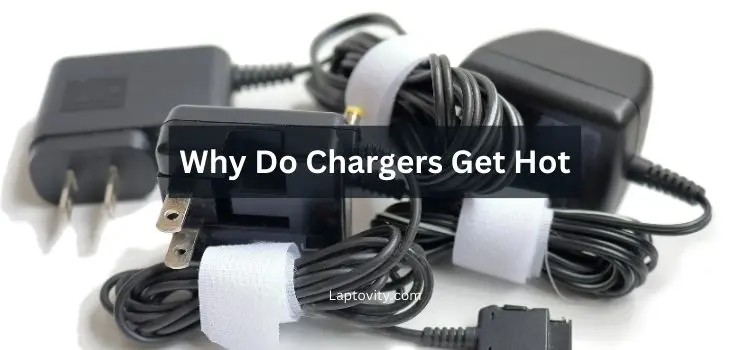
If you’ve ever used your phone or laptop charger for an extended period, you may have noticed that it starts to feel warm, or even hot. This can be concerning, but it’s actually a common occurrence and can happen for several reasons. Understanding why chargers get hot, what’s normal, and when it’s a cause for concern can help you use your devices more safely and efficiently.
In this article, I will explain the various reasons why chargers heat up, the possible risks associated with it, and provide useful tips to prevent overheating. Let’s dive in!
Why Do the Chargers Get Hot? Common Causes
- Power Conversion Process
- Why it Happens: Chargers work by converting AC (alternating current) from the wall into DC (direct current) that your device can use. This conversion process generates heat as the electrical components inside the charger work.
- Real-Life Example: Think of it like a car engine: the engine works to convert fuel into motion, but the process generates heat, just like a charger turning AC into DC power.
- Charging Speed (High Wattage)
- Why it Happens: Fast-charging technologies, such as Qualcomm Quick Charge, USB-C Power Delivery, or Apple’s fast charging, push more power through the charger to charge your device quicker. The higher the charging wattage, the more heat is generated.
- Real-Life Example: Fast chargers that give you a 50% charge in 30 minutes can cause the charger to heat up, as they push a lot of current through the cables and circuits.
- Charger Quality and Efficiency
- Why it Happens: Poorly made or low-quality chargers tend to overheat more easily because their internal components are not as efficient at handling the power they’re processing. Cheaper materials and poorly designed cooling systems can make the charger less effective at dissipating heat.
- Real-Life Example: A cheap third-party charger you bought online for a fraction of the price of an official one might overheat more quickly and even pose a safety risk.
- Environmental Factors (Ambient Temperature)
- Why it Happens: If you charge your device in a warm environment (like on a bed, under a pillow, or inside a car), the heat generated by the charger has nowhere to escape, making the charger even hotter. A charger in a hot room, or tucked under blankets, doesn’t have enough airflow to cool down.
- Real-Life Example: You might notice your charger gets hotter when you charge it in a car, especially if it’s sitting on the passenger seat in direct sunlight.
- Charger Age or Wear
- Why it Happens: Over time, chargers degrade. Worn-out components or frayed cables may cause more resistance when electricity is passing through, which can lead to excess heat generation.
- Real-Life Example: An older charger that you’ve been using for years might not be as efficient as it was when new, causing it to heat up faster during use.
- Device Charging While Using
- Why it Happens: Charging your device while it’s being used (especially for high-power apps like gaming, video editing, or streaming) puts additional strain on the charger, as it has to supply power for both charging and powering the device. This results in more heat.
- Real-Life Example: If you’re gaming on your laptop while it’s plugged in, you’ll likely notice the charger getting hotter than if you were just browsing or watching videos.
Is It Normal for Chargers to Get Hot?
In most cases, it is perfectly normal for chargers to get warm during use. As mentioned earlier, heat is a byproduct of power conversion and the charging process itself. However, excessive heat—to the point where the charger feels uncomfortable to touch or starts to emit a burning smell—is a red flag.
Here’s a quick checklist to determine whether your charger is overheating:
- Warm to the Touch: This is normal. A charger may feel warm to the touch, especially during fast charging.
- Hot to the Touch: This could be concerning, especially if it’s very hot or uncomfortable to hold.
- Burning Smell or Smoke: This is a serious issue and requires immediate action. Unplug the charger and stop using it to avoid a potential fire hazard.
How to Prevent Your Charger from Overheating
- Use Official Chargers or High-Quality Third-Party Chargers
- Always try to use the charger that came with your device. If you must use a third-party charger, make sure it’s certified (like USB-IF or MFi for Apple devices).
- Tip: Buying a cheap, uncertified charger to save a few bucks can be dangerous in the long run.
- Charge in a Well-Ventilated Area
- Ensure your charger has plenty of airflow around it. Avoid covering it with blankets, or pillows, or charging it inside a drawer.
- Tip: Charge your device on a hard, flat surface like a desk or table, where the charger can dissipate heat efficiently.
- Avoid Charging While Using Power-Hungry Apps
- Try to avoid charging your device while using apps that demand a lot of power, such as video games, high-resolution video streaming, or heavy editing apps.
- Tip: If you’re gaming or doing video work, try to keep your device plugged in but unplug when not needed to minimize strain on the charger.
- Replace Old or Damaged Chargers
- If your charger is old, frayed, or visibly damaged, it’s time to replace it. Worn-out chargers are not only inefficient but also unsafe.
- Tip: You can often find replacement chargers from official brands or trusted third-party manufacturers that maintain high safety standards.
- Use Fast Charging Sparingly
- Fast charging can be convenient, but it’s also a major contributor to heat. If you’re not in a rush, charge your device at a normal speed to avoid unnecessary heat buildup.
- Tip: Some devices allow you to disable fast charging in the settings, so consider using this option when you don’t need the speed.
Final Conclusion
In most cases, it’s completely normal for your charger to get warm as it powers your device. However, excessive heat could be a sign of a problem. Whether due to fast charging, poor-quality components, or external conditions, overheating chargers should be monitored closely to avoid potential risks.
By following the preventive tips mentioned above—like using high-quality chargers, charging in a well-ventilated area, and avoiding heavy app usage while charging—you can help keep your charger running safely and efficiently.
Frequently Asked Questions (FAQs)
Is it safe for my charger to get hot?
It’s normal for chargers to get warm during use. However, if it becomes uncomfortably hot or starts emitting a burning smell, you should stop using it immediately.
How can I tell if my charger is overheating?
If your charger becomes hot to the touch, or if you notice a burning smell, or see smoke, these are signs of overheating, and you should stop using it immediately.
Can I use a third-party charger safely?
Yes, but only if it’s certified by the manufacturer or a trusted brand. Poor-quality third-party chargers can overheat and pose safety risks.
Why does my charger get hot when I use my laptop while charging?
Using power-intensive applications like gaming or video editing while charging puts extra load on the charger, making it heat up faster.
How can I avoid damaging my charger?
Avoid using a damaged charger, ensure proper ventilation while charging, and try to use the charger in moderate temperature conditions.

Nazim is a tech enthusiast and expert in laptops, computers, and cutting-edge technology. With a degree in Computer Engineering and experience as a Data Analyst, Nazim combines deep technical knowledge with real-world insights to help readers make informed decisions about their tech needs.


