Last Updated on August 2, 2025 by Nazim
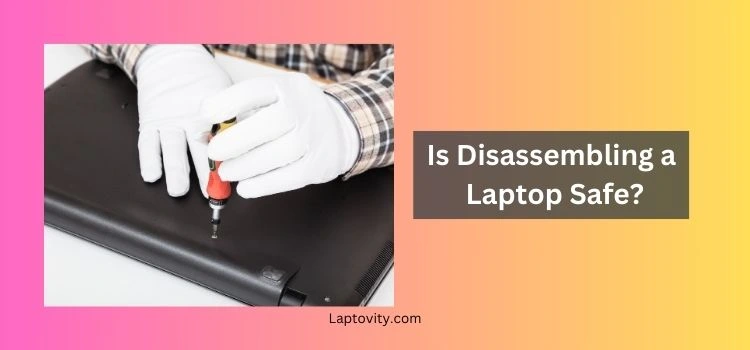
When it comes to your laptop, most of us tend to be a little cautious about tinkering with its inner components. After all, we’ve heard about the potential risks: voiding warranties, damaging fragile parts, or even accidentally causing electrical issues. If you’ve ever wondered, “Is disassembling a laptop safe?”, this article will walk you through the considerations, pros, cons, and precautions involved in dismantling your laptop.
In short, disassembling a laptop can be safe, but it requires a certain level of expertise, careful attention, and appropriate tools. If you are comfortable with hardware and understand the risks, it can be an informative and rewarding experience. However, for those who are not familiar with the internal components of laptops, it may lead to unwanted issues. Let’s dive deeper into the world of laptop disassembly and explore what you need to know before diving in.
Why Would You Disassemble Your Laptop?
Before we explore whether it’s safe to disassemble your laptop, it’s essential to understand why someone might want to do it. Here are a few common reasons why individuals may attempt to open up their laptops:
- Cleaning the Interior:
Laptops can accumulate dust and debris over time, especially in the cooling system. This buildup can affect airflow and cause the device to overheat, so users often open their laptops to clean the internal fans. - Upgrading Components:
Some users wish to upgrade certain parts like the RAM, hard drive, or SSD to improve their laptop’s performance. However, not all laptops allow easy access to these components, so disassembling the device may be necessary. - Repairing Broken Parts:
Whether it’s a broken screen, malfunctioning keyboard, or faulty battery, disassembling the laptop is often the first step in diagnosing and replacing damaged parts. - Customizing the Laptop:
For tech enthusiasts, disassembling the laptop provides an opportunity to modify the cooling system, add thermal paste to the CPU, or tweak other internal features.
Is It Safe to Open Your Laptop?
The safety of disassembling a laptop depends on several factors. While it’s true that most modern laptops are built with user-friendliness in mind, disassembling a laptop still comes with potential risks. Let’s break down these factors to give you a clearer understanding.
1. Technical Skills and Experience
The first and most important consideration is whether you have the necessary technical knowledge to disassemble your laptop. Experienced tech enthusiasts and repair professionals typically find disassembling a laptop safe, as they are familiar with the process and the parts involved. However, if you have little or no experience, you risk causing unintentional damage.
Tip: If you’re new to laptop disassembly, consider watching tutorials or reading detailed guides specific to your laptop model before proceeding.
2. Warranty Concerns
One significant risk when disassembling your laptop is voiding the warranty. Many manufacturers include a warranty void sticker that you break when you open up your device. If you attempt repairs or modifications without authorized service, you might lose the warranty benefits.
Tip: Check your laptop’s warranty terms before attempting disassembly. In some cases, authorized technicians may disassemble it without voiding the warranty.
3. Risk of Damage
Opening up a laptop is not without its risks. Key components like the motherboard, CPU, GPU, and RAM are delicate and can easily be damaged if mishandled. Furthermore, static electricity is a common cause of component failure. Static discharge can destroy sensitive electronics in an instant.
Precaution: Use anti-static wristbands and anti-static mats when working with your laptop’s internal parts to prevent damage.
4. Tools Required
To safely open and work on your laptop, you need the right tools. Most laptops require specialized screwdrivers (usually a Phillips head or Pentalobe screwdrivers) to remove screws without causing damage. You may also need prying tools to avoid damaging the casing or screen during disassembly.
Tip: Make sure to use the proper tools for the job to prevent accidental damage to your laptop.
How to Safely Disassemble Your Laptop
If you’ve decided that disassembling your laptop is the right choice, here’s how you can do it safely:
1. Power Off and Unplug Your Laptop
This might sound obvious, but it’s always the first step to avoid electrical accidents. Remove the battery, disconnect any peripherals, and ensure that there is no power running through the laptop.
2. Gather Necessary Tools
Ensure that you have all the tools you need, including screwdrivers, pry tools, and possibly a pair of tweezers. A small container to hold screws and small parts is also helpful.
3. Find a Good Workspace
Choose a clean, flat workspace with plenty of lighting. Avoid working on carpeted floors to minimize the risk of static electricity.
4. Follow a Guide or Video Tutorial
Look up step-by-step instructions for your specific laptop model. There are many websites and YouTube channels that provide detailed tutorials on laptop disassembly. Following these guides will ensure you don’t miss any crucial steps.
5. Keep Track of Screws and Components
Laptops have many tiny screws, and it’s easy to lose them. Organize screws and small components by their location to avoid confusion when you reassemble the laptop.
6. Take Precautions with Internal Components
Be gentle when working with internal components like the motherboard, screen, and cables. Avoid touching parts that are prone to damage, such as the processor or RAM chips.
When to Avoid Disassembling Your Laptop
While disassembling your laptop can be safe under the right conditions, there are certain situations where it’s better to leave it to the professionals.
- If You’re Unfamiliar with Laptops:
If you don’t have the skills to safely handle internal components, you might want to reconsider disassembling your laptop. Seeking help from a technician can save you time and money in the long run. - If the Laptop is Under Warranty:
If your laptop is still under warranty, you may want to avoid disassembly to prevent voiding the warranty. Contact the manufacturer or an authorized service center for repairs. - If You’re Unsure About Compatibility:
When upgrading components like RAM or storage, it’s crucial to ensure that the parts are compatible with your laptop model. Mismatched parts can cause issues, and disassembling without the proper knowledge might make things worse.
My Final Words
To answer the question, “Is disassembling a laptop safe?”— yes, it can be safe if done properly. However, it requires the right tools, knowledge, and precautions. Whether you’re upgrading, cleaning, or repairing your laptop, disassembling it is a task that should be approached with care. If you’re not confident in your ability, seeking professional help is always a wise decision to avoid potential risks and mistakes.
FAQs About Disassembling Laptops
Can disassembling my laptop damage it permanently?
Yes, if not done properly, disassembling a laptop can cause permanent damage to components, especially delicate parts like the motherboard and screen.
Does disassembling a laptop void the warranty?
In many cases, yes. Opening your laptop can void the warranty, particularly if the manufacturer detects any tampering with internal parts.
Do I need professional help to upgrade my laptop’s RAM or storage?
It depends on your comfort level. If you’re unsure, seeking professional help is always a safe bet. However, many people successfully upgrade their RAM or storage with the right tools and guidance.
How do I prevent static electricity when disassembling a laptop?
Use an anti-static wristband and anti-static mats to safely handle internal components without risking damage from static electricity.

Nazim is a tech enthusiast and expert in laptops, computers, and cutting-edge technology. With a degree in Computer Engineering and experience as a Data Analyst, Nazim combines deep technical knowledge with real-world insights to help readers make informed decisions about their tech needs.


