Last Updated on January 2, 2025 by Nazim
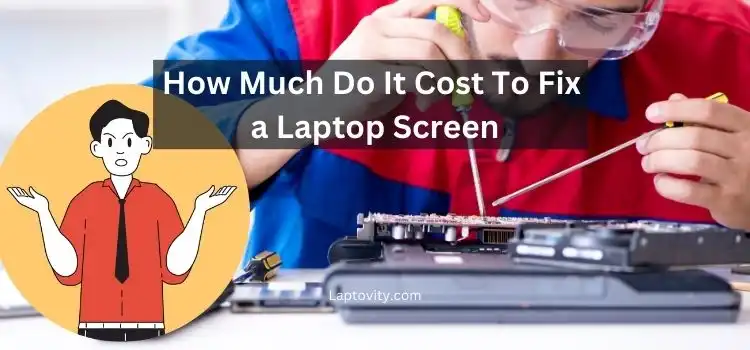
Accidentally dropping your laptop or experiencing an unfortunate crack on your laptop screen can feel like a nightmare. Not only does it disrupt your workflow, but it also raises a crucial question: How much does it cost to fix a laptop screen?
In this article, I will break down the various factors that affect the cost of laptop screen repair, the types of repairs available, and provide you with a general price range based on your laptop’s model and type. I’ll also highlight some tips on how to manage the repair process and avoid additional costs.
Quick Answer For Fixing Laptop Screen
The cost of fixing a laptop screen can range from $100 to $500, depending on the type of laptop, screen size, and the extent of the damage. It’s important to get an accurate quote from a professional technician.
Factors That Influence the Cost of Repairing a Laptop Screen
- Laptop Model and Brand
- High-end models like MacBooks or gaming laptops (e.g., Alienware, Razer) usually have more expensive screens compared to budget models. For example, replacing a MacBook Pro screen can cost anywhere between $300 and $500, whereas replacing a screen on a budget laptop might cost around $100 to $200.
- Example: When my MacBook screen broke, the replacement cost was significantly higher than the one for my old Dell, but it was worth it for the quality of the display.
- Type of Screen
- LED/LCD Displays: These are the most common screens and are generally cheaper to replace.
- OLED/Retina Displays: Found in higher-end laptops, these screens can cost much more to replace due to their superior quality and display technology.
- Touchscreen Laptops: If your laptop has a touchscreen, the replacement might cost more, as these displays are more intricate and require specialized parts.
- Screen Size
- Larger screens, especially those above 15 inches, will typically cost more to replace. Small-screen laptops (13 to 14 inches) tend to be more affordable to repair.
- Tip: Consider how large the screen is when comparing repair costs. For example, a 17-inch laptop screen could cost 30-50% more than a 13-inch one.
- Extent of Damage
- If only the glass or outer layer is cracked, repair might be cheaper than if the internal components (such as the LCD panel) are also damaged.
- Example: If your laptop screen has black spots, flickering, or the screen doesn’t turn on, the repair costs will likely increase, as it indicates internal damage.
- Warranty and Insurance
- If your laptop is still under warranty or you have insurance coverage, screen repair might be covered, potentially saving you from high out-of-pocket expenses.
- Warranty Tip: Check whether your laptop’s warranty covers accidental damage. For some brands like Apple, you might have to pay an extra fee for accidental coverage under AppleCare+.
- Repair Service Provider
- The cost of repair can vary depending on whether you go to a manufacturer-authorized service center, an independent repair shop, or attempt a DIY fix.
- Authorized Service Centers: These tend to be the most expensive, but you’ll get original parts and a warranty on the repair.
- Independent Technicians: These can offer a more budget-friendly option, though you may not get OEM (original equipment manufacturer) parts.
- DIY Repair Kits: If you’re confident in your skills, DIY kits might cost as little as $50 to $100, but there’s always the risk of causing more damage.
- The cost of repair can vary depending on whether you go to a manufacturer-authorized service center, an independent repair shop, or attempt a DIY fix.
Average Costs to Fix a Laptop Screen
Here’s a general breakdown of what you might expect to pay based on the type of laptop:
- Budget Laptops (Under $300): $100 – $150
- Mid-Range Laptops (e.g., Lenovo, HP, Dell): $150 – $300
- High-End Laptops (e.g., Apple, Razer, Alienware): $300 – $500
- Touchscreen Laptops: $200 – $500 (depending on the model)
- MacBook Screen Replacement: $300 – $600
Is It Worth Fixing the Laptop Screen?
Before you jump into repairs, ask yourself: Is it worth fixing the screen?
- Repair vs. Replacement:
- If your laptop is relatively new, repairing the screen may be cost-effective. However, if your laptop is old and has other performance issues, it might be more economical to invest in a new one.
- Resale Value:
- If you’re planning to sell the laptop, replacing a broken screen could increase its resale value. A broken screen often reduces the value of the laptop drastically.
- Productivity Loss:
- If you rely on your laptop for work or study, getting the screen fixed as soon as possible is important to avoid losing time and productivity.
Steps to Take When Your Laptop Screen Is Broken
- Assess the Damage:
- Check whether it’s just a minor crack or something more severe like no display or flickering. This will help you determine the repair costs and urgency.
- Check Warranty or Insurance:
- Before seeking a repair service, check your warranty or insurance policy to see if screen damage is covered.
- Get Multiple Quotes:
- It’s always a good idea to get quotes from at least two or three repair centers (both authorized and independent) to compare prices and services.
- Consider DIY (If You’re Tech-Savvy):
- If you feel comfortable, you can buy a laptop screen replacement kit online. However, it’s crucial to research and ensure you’re getting the correct replacement screen for your laptop model.
- Backup Your Data:
- In case the screen has caused internal damage, ensure your data is backed up before sending your laptop for repairs.
My Final Words
The cost to fix a laptop screen can vary significantly, ranging anywhere from $100 to $500, depending on several factors like the type of laptop, screen type, extent of damage, and where you get it fixed. Whether it’s worth fixing or replacing the screen depends on your laptop’s age, overall condition, and your specific needs.
If you’re unsure about the repair process, getting quotes from multiple service providers is always a smart idea to ensure you’re getting the best price for quality service.
Frequently Asked Questions
How much does it cost to replace a laptop screen on a MacBook?
Typically, MacBook screen replacements can range from $300 to $600, depending on the model and whether it’s covered under warranty or AppleCare+.
Can I replace my laptop screen myself?
Yes, you can replace your screen yourself if you’re confident in your technical skills. However, it’s important to be careful as DIY repairs can void warranties.
Is screen replacement covered under warranty?
Screen replacement may be covered under warranty only if the damage is a result of a manufacturer’s defect. Accidental damage typically isn’t covered unless you have accidental coverage like AppleCare+.
Does insurance cover laptop screen repairs?
Many laptop insurance policies will cover accidental damage, including broken screens. Be sure to check the terms of your insurance provider.
Why is the cost of laptop screen repair so high?
The cost is higher for premium models because of the quality of the screen (e.g., Retina, OLED). Additionally, labor costs and the availability of original parts contribute to the expense.

Nazim is a tech enthusiast and expert in laptops, computers, and cutting-edge technology. With a degree in Computer Engineering and experience as a Data Analyst, Nazim combines deep technical knowledge with real-world insights to help readers make informed decisions about their tech needs.


