Last Updated on September 3, 2025 by Nazim

In 2025, if your laptop hinge is broken or getting looser by the day, you’re probably wondering: How much is this going to cost me? The short and straight answer is that the average cost to repair a laptop hinge in 2025 ranges between $50 and $300. However, the actual price you’ll pay depends on several variables like your laptop’s brand, how extensive the damage is, whether other parts are affected, and whether you go the DIY route or seek help from a professional technician.
Some newer models, especially high-end ones like the MacBook Pro or Dell XPS, can cost even more, going up to $350 or $400 if the hinge is part of an entire display assembly. Meanwhile, budget laptops like Acer Aspire or HP Pavilion may cost significantly less, typically under $100 if it’s just a hinge swap.
The good news? You’re not alone in this. Laptop hinge repair is one of the most common fixes in 2025, and with advancements in tech repair tools, turnaround time has improved, and the variety of parts available makes it easier (and cheaper) than ever if you know what to look for.
Let’s break it all down: from understanding why hinges fail to comparing prices by brand, deciding between DIY or professional help, and even learning how to prevent this issue in the future. Stick with me, and you’ll have a full grasp of laptop hinge repair costs in 2025 and how to save money on it.
Understanding Laptop Hinge Damage
Laptop hinges are small but mighty components. They allow your laptop screen to open and close smoothly while keeping the lid in a fixed position when you use it. But like anything mechanical, they’re prone to wear, especially if you’re rough with your gear or use your laptop daily for hours on end.
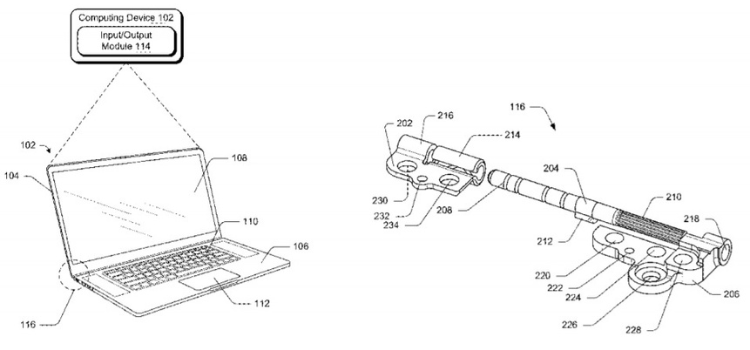
Common Causes of Hinge Damage
Most people think hinge damage is rare, but from my years of repairing laptops, I can confidently say it’s one of the top five hardware issues in modern laptops. So, what causes hinge problems?
- Excessive Force: Many users are guilty of opening their laptops from one side instead of the center, applying uneven pressure that slowly warps or cracks the hinge.
- Aging and Wear: Over time, friction wears down the internal components, especially in cheaper models that use plastic mounting brackets instead of metal ones.
- Design Flaws: Certain models (especially some HP, Dell, and Lenovo consumer-grade laptops) are notorious for poor hinge mounting. The internal screws may loosen, or the plastic casing may crack.
- Drops or Physical Damage: Accidental drops, even from a short height, can shift the hinge out of place or break it entirely.
- Heavy Screen Usage: If you own a 2-in-1 or touchscreen laptop and frequently use it in tablet mode, the hinge endures far more stress than in traditional use.
In 2025, many newer laptop designs are slimmer, but that comes at a cost: weaker hinge mounts and thinner chassis, which are more prone to damage. Combine that with careless handling, and you’ve got a perfect recipe for a hinge disaster.
Signs Your Laptop Hinge Needs Repair
Before the hinge completely fails, your laptop will drop clues, small signs that many people overlook until it’s too late. Here’s what you should be watching out for:
- Unusual Resistance or Tightness: If your laptop suddenly feels harder to open or close, it could mean the hinge is binding up internally.
- Wobbly Screen: If the screen no longer stays in position or moves with even the slightest bump, the hinge might be loose or disconnected from the frame.
- Cracking Noises: A creaking or clicking sound when you open or close the lid is usually a clear sign that something’s not right inside.
- Visible Gaps or Cracks: Check the area around the hinge, particularly near the base or the screen bezel. If you see cracks or small gaps, that’s a strong sign of structural damage.
- Display Malfunctions: Believe it or not, a faulty hinge can pinch or damage the display cable, leading to flickering, discoloration, or screen blackouts.
These signs might seem minor at first, but they escalate quickly. A cracked hinge can lead to a cracked screen, damaged ports, or even motherboard problems. So don’t ignore the signs; catching hinge issues early can save you hundreds of dollars.
Factors Influencing Repair Costs
So now you know what causes hinge issues and how to spot them. Let’s move into the part that everyone cares about most: how much will it cost to fix this thing?
Several factors determine the total laptop hinge repair cost in 2025:
Laptop Brand and Model
This is probably the biggest cost factor. A hinge on an Acer Aspire is a lot cheaper to replace than one on a MacBook Air M3. Why? It comes down to parts availability, complexity, and construction quality.
- Premium laptops like Apple, Microsoft Surface, and Dell XPS usually have more intricate builds, sealed bodies, and expensive replacement parts. Hence, the repair costs are higher, $200+ is common.
- Budget and mid-range laptops like HP Pavilion, Asus VivoBook, or Lenovo IdeaPad often have more modular designs, making them easier (and cheaper) to fix. These can range from $60–$150.
In some cases, manufacturers don’t sell individual hinges. Instead, they require you to replace the entire top cover or display assembly, which significantly raises the price.
Extent of Damage
Is it just the hinge? Or has the pressure cracked the screen or bent the laptop’s chassis?
- Simple hinge replacement: If only the hinge needs replacing, you’re likely looking at $50–$120.
- Chassis or internal mount damage: If the hinge pulled out of its plastic anchor or cracked the frame, expect $150–$250.
- Display or motherboard impact: If the hinge broke and pulled on cables or bent the logic board, the repair might cost $250–$400, depending on the model.
In some cases, it’s more cost-effective to replace the whole laptop, especially if it’s old or lower-end.
Labor and Service Charges
Don’t forget about labor costs, which vary depending on where you go:
- Authorized service centers (Apple, HP, Dell): Higher labor charges due to overhead and official parts. Expect $100–$150 just for the labor.
- Independent repair shops: These can be more affordable, with labor rates around $50–$90, and often have a faster turnaround.
- Freelancers or mobile techs: Great for convenience, but make sure they’re certified or have good reviews.
Also, if you need the repair urgently, some places charge a rush fee, which can be an additional $30–$50.
Average Repair Costs by Brand in 2025
Laptop hinge repair pricing isn’t one-size-fits-all. One of the biggest price determinants is the brand of the laptop. Why? Because different manufacturers design their machines differently, some use modular hinges and frames, while others integrate hinges directly into the display assembly, which drives up the complexity and cost. Here’s a brand-by-brand breakdown of what you can expect to pay in 2025.
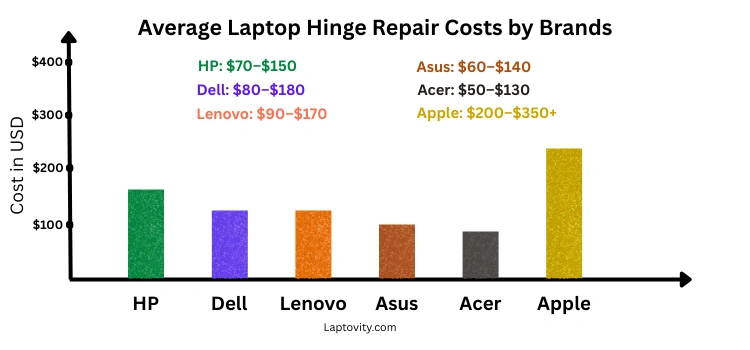
HP Laptop Hinge Repair Costs
HP laptops, particularly models like the Pavilion, Envy, and older EliteBook series, are well-known in the repair community for hinge problems. HP often uses plastic mounting posts for their hinges, which tend to crack or break with time, especially under heavy use.
- Average cost: $70–$150
- Time required: 2 to 4 business days
- Part availability: Generally good, especially for popular models
- Common issue: Mounting post separation due to pressure on the chassis
If the hinge breaks and the surrounding casing is cracked, the price jumps closer to $150–$200 since it may require a palm rest or bottom case replacement. The HP Pavilion series is notorious for brittle plastic mounts, so check your warranty if you’re still covered.
Dell Laptop Hinge Repair Costs
Dell laptops range from entry-level Inspirons to premium XPS and Latitude business-class machines. Inspiron and Vostro models often have hinge issues due to looser chassis tolerances and lightweight materials.
- Average cost: $80–$160
- Time required: 2–3 business days
- Part availability: Excellent across most regions
- Notable tip: Dell ProSupport Plus may cover hinge damage if it results from a mechanical issue, not impact.
Repair costs for premium models like the XPS can be steep because the hinge is integrated into a unibody design. For some 2-in-1 models, the hinge is part of the rotation mechanism, which means a faulty hinge might also require a new screen or touch digitizer.
Lenovo Laptop Hinge Repair Costs
ThinkPads are built like tanks, but even they’re not immune to hinge fatigue. The biggest issues arise with Yoga and IdeaPad series, where the 360-degree hinge mechanism endures more stress than traditional clamshell designs.
- Average cost: $90–$170
- Common issue: Cracked display back covers or dislodged hinge mounts
- Best-case repair: Only hinge replacement – under $100
- Worst-case: New upper casing, hinge, and display cable – $180+
ThinkPads generally have better structural integrity and are easier to service. Parts are widely available, but pricing can spike on high-end Carbon or X1 models due to carbon-fiber or magnesium chassis replacements.
Asus Laptop Hinge Repair Costs
Asus laptops, particularly the VivoBook, ZenBook, and TUF Gaming series, have a mixed track record. Many Asus models use thinner bodies to create a sleek profile, which often results in fragile hinge mounts.
- Average cost: $60–$140
- Common problem: Misaligned hinges that cause the screen bezel to bulge
- Repair complexity: Moderate; some models require full teardown
ZenBooks are especially tricky because they tend to hide screws under rubber feet or keyboard bezels, increasing labor time. If your Asus is still under warranty, Asus support is fairly responsive, so definitely check before paying out of pocket.
Acer Laptop Hinge Repair Costs
Acer laptops, like the Aspire and Nitro series, are among the most budget-friendly laptops on the market, and their repair costs match that status. However, their affordable construction also means hinges are often the first things to break.
- Average cost: $50–$130
- Time required: 1–3 days depending on the shop
- Frequent issue: Broken plastic near hinge mount; screws pulling out of the frame
Aspire models, especially the older ones, are notorious for having weak hinge mounts. If your hinge pulled out and cracked the plastic base, you might need an entire bottom panel replacement.
Apple MacBook Hinge Repair Costs
Let’s not sugarcoat it: Apple repairs are expensive, especially hinge-related issues. MacBooks don’t have traditional hinges like other brands. Their precision-milled unibody designs mean that hinge damage often requires replacing the entire top case or display lid.
- Average cost: $200–$350+
- Part replacement: Top lid (screen + hinge combo)
- Repair time: 3–5 days or more at authorized centers
MacBook Air and MacBook Pro 2021–2025 models also have integrated TrueTone and FaceTime HD components in the lid, which makes third-party repairs tricky. If you’re lucky enough to have AppleCare+, the repair may cost you only a $99 service fee—but without coverage, brace yourself for a hefty invoice.
DIY vs. Professional Repair
So, now you’re wondering: “Should I try fixing this myself?” I’ve done both sides, DIY and pro, and I’ll tell you this: it depends entirely on your skills, tools, and laptop model. Let’s compare the two.
Pros and Cons of DIY Repairs
Pros:
- Cheaper overall: Hinges can cost just $20–$60 online.
- No labor fee: You’ll only pay for parts and tools.
- Satisfying: Fixing your own laptop can be empowering and educational.
Cons:
- Risky: If you don’t know what you’re doing, you can damage the screen, cables, or even fry your motherboard.
- Time-consuming: Without proper guides or experience, a 1-hour job can turn into a 4-hour struggle.
- Warranty voiding: If your laptop is under warranty, opening it up could make you ineligible for future repairs.
DIY is best suited for:
- Older laptops (3+ years old)
- Non-retina screens
- Easily accessible hinge mounts
- Users with intermediate technical skills
Tools You’ll Likely Need:
- Precision screwdriver set
- Plastic pry tools
- Anti-static wrist strap
- Thermal paste (if disassembly requires removing the cooler)
- Patience… lots of it.
Check out our detailed DIY guide on How to Fix a Broken Laptop Hinge (3 Easy Methods), step-by-step instructions, if you’d prefer to repair it yourself.
When to Seek Professional Help
If your hinge is deeply embedded or connected to sensitive parts like the motherboard or display cable, don’t mess around, go professional. I’ve had clients bring in laptops they tried to fix, only to double their repair cost due to cracked bezels or snapped ribbon cables.
Professional repair is recommended when:
- Your laptop is still under warranty or extended care
- The hinge is part of a larger assembly
- You hear cracking sounds but can’t see visible damage
- Your screen starts to flicker when adjusting the lid
- You simply don’t want to take the risk
Also, certified repair centers often provide a warranty on their work, giving you peace of mind in case something goes wrong later.
Tips to Prevent Hinge Damage
They say prevention is better than cure, and when it comes to laptop hinges, that couldn’t be more accurate. In my years as a tech repair specialist, I’ve seen that many hinge issues are completely preventable with just a bit of care and awareness. So let’s talk about what you can do to make sure your laptop hinges last as long as possible.
Proper Handling and Usage
The way you open, close, and carry your laptop has a direct impact on how long the hinge stays intact. It may seem minor, but trust me, these habits can make or break your laptop (literally).
Here’s what to do:
- Always use two hands when opening or closing your laptop. One hand should hold the base while the other gently lifts the screen from the center. Avoid opening it from the sides.
- Avoid slamming the lid shut or opening it too fast. This exerts sudden force on the hinge, accelerating wear.
- Don’t carry the laptop by the lid, even if it feels sturdy. The torque from lifting the device this way can slowly pull the hinge out of its frame.
- Keep the lid at natural angles. Some people leave the screen open at an awkward angle while it’s on a couch or bed, which puts uneven pressure on the hinge.
Also, when you pack your laptop into a bag, make sure nothing is pressing against it. I’ve repaired many laptops where books, headphones, or water bottles in backpacks applied enough pressure to crack a hinge during transport.
Regular Maintenance and Checks
Routine maintenance might not seem necessary for a laptop, but just like a car or smartphone, your device needs occasional TLC.
Here’s what I suggest doing every 2–3 months:
- Inspect hinge movement. It should be smooth, not too tight or too loose. Any stiffness or resistance is a red flag.
- Check screw tightness. If you’re comfortable opening your laptop base, check the hinge screws to ensure they haven’t loosened. Just don’t overtighten!
- Keep the area clean. Dust and dirt can build up around the hinge area, especially on convertible or touchscreen models, causing internal friction or misalignment.
If you start to hear a faint creak or feel extra resistance when closing your lid, act early. A minor tightening or a cheap plastic bracket today can save you from a $250 screen repair tomorrow.
Choosing the Right Repair Service
When the hinge does give out and DIY isn’t an option, your next step is picking a trustworthy repair service. This is a big decision, choose wrong, and you might end up with low-quality parts, long wait times, or hidden fees.
Authorized Service Centers vs. Local Repair Shops
Let’s weigh the pros and cons of both options so you can make the best choice based on your situation.
Authorized Service Centers
These are official repair locations run by the laptop manufacturer (Apple Store, HP Service Center, etc.)
Pros:
- Certified technicians with specific training for your laptop model
- Use of OEM (original equipment manufacturer) parts
- Repairs are often backed by warranty extensions
- Better diagnostics and system testing tools
Cons:
- Expensive. Labor fees are high, especially outside of warranty.
- Slower service. Some parts must be ordered from overseas warehouses.
- Less flexibility (they may recommend full assembly replacements instead of part-level repairs)
Local Repair Shops
These include independent PC repair stores or individual freelance technicians.
Pros:
- More affordable, often 30–50% cheaper
- Faster service, some offer same-day repairs
- More flexible: some may attempt hinge-only fixes instead of full part replacements
Cons:
- Quality can vary widely; not all use high-grade parts
- Warranty on service may be limited (30–90 days)
- Potential for misdiagnosis if the technician is inexperienced
My advice? Go local if you do your homework: check Google Reviews, visit their website, and ask questions about part quality and warranty policies.
What to Look for in a Repair Service
Here’s a checklist you can use before committing to a repair shop:
- Do they offer a free or low-cost diagnosis before charging for the fix?
- Are they transparent with pricing? Ask for a written quote.
- Will they use OEM or high-quality third-party parts?
- Do they offer a warranty on their work (at least 30 days)?
- Can they show you before-and-after photos or testimonials from past clients?
You’re trusting someone with your laptop, possibly your main tool for work, school, or creativity. Don’t settle for “good enough.”
Warranty and Insurance Considerations
Before you fork over cash for a hinge repair, stop for a second; you might already be covered. In 2025, more laptops come with enhanced warranty options, and third-party insurance has become more popular than ever.
Manufacturer Warranties
Most laptops come with a standard 1-year warranty, but these generally only cover manufacturing defects, not accidental damage.
That said, some brands now offer premium coverage tiers, like:
- HP Care Pack
- Lenovo Premier Support
- Dell ProSupport Plus
- AppleCare+
If you purchased one of these with your laptop, hinge damage might be covered, especially if it results from a design flaw or mechanical wear. For example, Dell and HP sometimes cover hinge damage if it occurs under “normal use,” while AppleCare+ will fix it for a flat fee (typically $99) if caused by accidental damage.
Check your warranty status online using your laptop’s serial number. Many customers are surprised to find they still have active coverage or even extended warranties they forgot they purchased.
Third-Party Insurance Policies
Outside of the manufacturer, you might have purchased insurance through retailers or tech protection services like:
- SquareTrade (Allstate)
- Asurion
- Geek Squad Protection
- Credit card extended warranty benefits
In some cases, even your homeowner or renter’s insurance might cover accidental damage if your laptop was dropped or damaged during a covered event.
Just be sure to read the fine print: some policies only cover internal parts (not cosmetic damage), and there may be a deductible of $50–$100 depending on the plan.
Pro Tip: Always keep your purchase receipt and product box—some services require these to process claims faster.
Real-Life Experiences and Testimonials
Nothing drives a point home like hearing from real users who’ve gone through the same laptop hinge struggles. Over the years, I’ve seen and heard dozens of laptop repair stories, some successful, some nightmare-inducing. These stories not only give you a realistic view of what to expect, but they also offer practical tips and insights based on real outcomes.
User Stories and Feedback
Let’s take a look at a few real-life examples to help illustrate the range of hinge repair experiences in 2025.
Case #1: David – The Budget Fixer
- Laptop: Lenovo IdeaPad 3
- Issue: The right hinge popped out and cracked the bottom cover
- Quotes Received: $185 from Lenovo support; $110 from a local repair shop
- Final Choice: Local shop – replaced the hinge and bottom chassis
- Repair Time: 48 hours
- Cost: $110
- Result: 6 months later, still holding strong
David’s story is a classic case of cost-effective decision-making. While Lenovo’s official repair quote was high, his local shop had access to OEM-grade parts and saved him $75. His key advice? “Call around and compare quotes, you might be surprised how reasonable some local places are.”
Case #2: Maria – The AppleCare+ Win
- Laptop: MacBook Pro 14” (M3 Chip)
- Issue: The screen wouldn’t stay upright; the hinge mechanism had worn out
- Official Quote: $325 from Apple Store without warranty
- Warranty Status: Active AppleCare+
- Final Cost: $99
- Repair Time: 3 business days
- Result: Apple replaced the entire top assembly, no questions asked
Maria’s situation shows the real-world value of AppleCare+. Without it, she would have paid $325. She paid just $99 thanks to the extended coverage. Her advice? “Always buy AppleCare+ for your Mac, it’s not optional anymore.”
Case #3: Ahmed – The DIY Disaster
- Laptop: Dell Inspiron 15 5000
- Issue: Left hinge cracked; tried DIY fix with epoxy and screws
- What Went Wrong: He overtightened the screws, cracked the internal mounts, and bent the bottom panel
- Repair Cost Afterward: $180 at a repair center to fix his DIY damage
- Lesson Learned: “YouTube videos make it look easy. It’s not.”
Ahmed’s experience is a warning to the brave-hearted DIYers. If you don’t have experience or tools, you might cause more harm than good. What should’ve been a $90 fix became a $180 repair bill. Sometimes, paying a little more upfront saves you big time.
Key Takeaways from User Experiences:
- Always check your warranty before paying out-of-pocket
- DIY is risky unless you’re confident in your skills
- Local shops can be excellent alternatives to costly brand service centers
- AppleCare+ and extended warranties are worth the investment
Don’t just rely on articles or forums, talk to real people who’ve had similar repairs. Their insights are often more valuable than specs or product manuals.
My Final Words
So, how much does it cost to repair a laptop hinge in 2025? The truth is, it depends. On average, you’re looking at $50 to $300, but the final number depends on your laptop’s brand, how severe the damage is, and where you get it fixed.
To recap:
- Simple hinge replacements for budget laptops like Acer or HP: ~$60–$120
- Mid-range and premium laptops like Dell XPS, Lenovo Yoga, or Asus ZenBook: ~$120–$200
- High-end or sealed devices like MacBook Pros: ~$200–$350
- DIY repairs can be cost-effective but risky
- Professional repairs ensure quality and safety, often with a warranty
What’s most important is acting early. If your hinge starts making noise or your screen begins wobbling, get it looked at immediately. Ignoring hinge problems can result in a cracked screen, damaged cables, or even a ruined motherboard, all of which are far more expensive than a simple hinge replacement.
Use the insights from this guide to make an informed decision, protect your investment, and keep your laptop running smoothly for years to come.
For step-by-step instructions, check our full tutorial on how to fix a broken laptop hinge.
FAQs
How long does a laptop hinge repair take?
Typically, a repair can take 1 to 5 business days, depending on the shop and part availability. Local repair shops are usually faster than authorized service centers.
Can a broken hinge affect other laptop components?
Yes! A faulty hinge can place pressure on internal components like the display cable, screen, or even the motherboard, leading to additional costly repairs.
Is it worth repairing an old laptop hinge?
If the laptop still performs well, a hinge repair for $100–$150 can be totally worth it. But if the device is outdated or has other issues (battery, speed, etc.), you might consider upgrading instead.
How to find a reliable repair service?
Look for high-rated reviews on Google, check the technician’s credentials, ask for a written quote, and ensure they use quality parts and offer a warranty on repairs.
What should I do if my laptop hinge breaks suddenly?
Shut it down, stop using it immediately, and avoid opening/closing it further. Prop it open safely, back up your data, and take it to a technician before more damage occurs.

Nazim is a tech enthusiast and expert in laptops, computers, and cutting-edge technology. With a degree in Computer Engineering and experience as a Data Analyst, Nazim combines deep technical knowledge with real-world insights to help readers make informed decisions about their tech needs.


