Last Updated on August 2, 2025 by Nazim
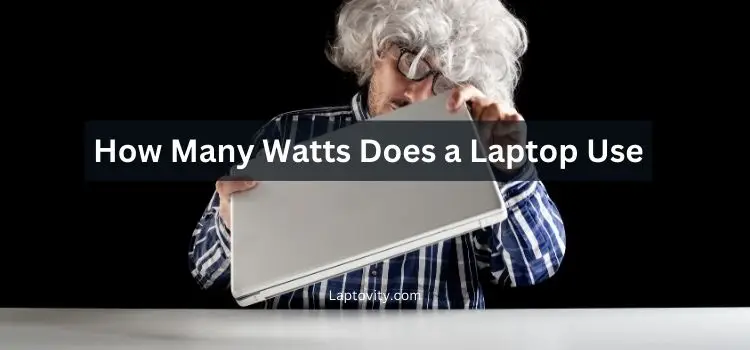
One of the most common questions I get asked when it comes to laptops is: How many watts does a laptop use? The answer is not straightforward, as the power consumption of a laptop can vary depending on a number of factors, including the laptop model, the tasks it’s performing, and the settings you have enabled. In this article, I’ll provide a detailed breakdown of how many watts laptops typically use, how to measure power consumption, and tips to reduce energy usage.
Understanding Laptop Power Consumption
Before diving into specific wattage numbers, let’s take a moment to understand how laptop power consumption works. All laptops are powered by a battery, but they also require an AC adapter when plugged into an outlet. The power consumption of a laptop depends on:
- The type of laptop: Gaming laptops, ultrabooks, and basic laptops all consume power differently.
- What you’re doing on the laptop: Tasks like video editing or gaming will drain the battery faster than simple web browsing or word processing.
- Battery and power management settings: Laptops can be optimized to consume less power with the right settings.
How Many Watts Does a Typical Laptop Use?
Here’s an estimate of power usage for different types of laptops:
1. Basic Laptops (Around 30-45 Watts)
- Examples: Chromebooks, low-end business laptops, simple personal laptops
- Power Usage: These laptops consume around 30 to 45 watts of power when in use. These machines typically have less powerful processors and are used for lighter tasks like browsing the web, writing, or streaming videos.
2. Mid-range Laptops (Around 45-60 Watts)
- Examples: Mid-range ultrabooks, student laptops, budget-friendly devices
- Power Usage: These laptops fall into the 45 to 60-watt range. They can handle moderate tasks like multitasking, light gaming, and video streaming. With more powerful processors and dedicated GPUs, these laptops need more power than basic laptops.
3. High-performance Laptops (Around 60-100 Watts)
- Examples: Premium ultrabooks, high-end business laptops, gaming laptops, and workstations
- Power Usage: A high-performance laptop consumes anywhere between 60 to 100 watts when running heavy applications or playing graphics-intensive games. The additional power is needed to support powerful processors, high-resolution displays, and discrete graphics cards.
4. Gaming Laptops (Around 100-200 Watts)
- Examples: Alienware, Razer Blade, MSI, ASUS ROG laptops
- Power Usage: Gaming laptops can use anywhere between 100 to 200 watts of power, especially when running demanding games or applications. Gaming laptops have high-end CPUs, GPUs, and multiple fans to keep the system cool, which contributes to their power usage.
5. Power Usage When Charging
When charging, a laptop’s power consumption will increase. A typical laptop charger might consume anywhere from 45 watts to 120 watts, depending on the model and the charger’s output. This is why laptops can charge quickly when plugged in during intensive use, but you should also consider charging practices to avoid power drain.
Factors That Affect Laptop Power Consumption
Here are some key factors that influence how many watts a laptop uses:
1. Screen Brightness
The brightness of your laptop screen significantly impacts power consumption. The brighter your screen, the more power it uses.
- Tip: Lower the brightness when you don’t need it at maximum. Some laptops even adjust brightness automatically based on ambient lighting, which can help save power.
2. CPU and GPU Workload
The more demanding tasks your laptop is performing, the more power it will use. Running multiple applications at once, video editing, or gaming requires a lot more power than browsing the web or writing emails.
- Tip: Use “Battery Saver” mode when you need to conserve battery life, and close unnecessary applications when not in use.
3. Peripheral Devices
If you have external devices like a mouse, keyboard, or USB drives plugged in, they will also draw power from your laptop.
- Tip: Disconnect peripherals when not needed to save battery.
4. Power Settings
Laptops typically have power management features that adjust the system’s power consumption based on your usage patterns. These settings can range from high-performance modes to power-saving modes.
- Tip: Adjust your laptop’s power settings to prolong battery life. On Windows, you can switch between “Power Saver,” “Balanced,” and “High Performance” modes through the “Power & Sleep” settings.
5. Battery Health
An old or degraded battery can affect how efficiently your laptop uses power, leading to quicker battery drain.
- Tip: Regularly check the health of your laptop’s battery through software tools and replace it if necessary.
How to Check the Power Usage of Your Laptop
To measure your laptop’s real-time power consumption, you can use software tools that monitor energy usage.
- Windows Users: Use built-in tools like “Task Manager” or “Battery Report” to see how much power is being consumed.
- macOS Users: In macOS, go to “System Preferences” > “Energy Saver” to adjust power settings and monitor battery health.
You can also use third-party software like “HWMonitor” or “BatteryCare” to get a more detailed breakdown of your laptop’s energy usage.
How to Save Power on Your Laptop
If you want to make sure your laptop’s battery lasts longer throughout the day, here are a few tips to minimize power consumption:
- Adjust Power Settings: Use “Battery Saver” or “Power Saver” mode for everyday tasks.
- Lower Screen Brightness: Dim the display to the lowest comfortable level.
- Turn off Unused Features: Disable Wi-Fi, Bluetooth, or external devices when not in use.
- Manage Background Processes: Close apps or services that are consuming power in the background.
- Unplug External Devices: Disconnect USB drives, external monitors, or other peripherals when not needed.
Final Conclusion: How Many Watts Does a Laptop Use?
The number of watts a laptop uses depends on several factors, including the type of laptop, the tasks it’s performing, and the settings you have enabled. On average, basic laptops use about 30 to 45 watts, while high-performance and gaming laptops can consume anywhere from 100 to 200 watts. By managing settings like screen brightness, power modes, and background tasks, you can optimize power consumption and extend your battery life.
Frequently Asked Questions
How many watts does a laptop use when charging?
Laptops typically use between 45 to 120 watts while charging, depending on the power output of the charger and the laptop model.
Does using a laptop while plugged in consume more power?
Yes, using a laptop while charging does increase its power consumption, especially when running power-hungry applications like games or video editing software.
Can using a laptop in power-saving mode really save energy?
Absolutely! Power saver mode reduces performance and limits the background tasks, helping conserve energy and extend battery life.
How many watts does a gaming laptop use?
Gaming laptops use anywhere from 100 to 200 watts, depending on the GPU, CPU, and the intensity of the tasks being run.
Can I measure the power consumption of my laptop?
Yes, you can measure your laptop’s power consumption using software tools like HWMonitor (Windows) or checking the built-in battery reports on your laptop.

Nazim is a tech enthusiast and expert in laptops, computers, and cutting-edge technology. With a degree in Computer Engineering and experience as a Data Analyst, Nazim combines deep technical knowledge with real-world insights to help readers make informed decisions about their tech needs.


